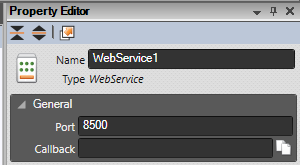
Sym3 Operator Server / Integrator can host a web service that can be called by external application (e.g browser) and a script function that receives a callback when service is called
When simulation/server starts, Sym3 will host a web service for the specified port
In Project Explorer, right click on Services > New Web Service.
In the Property Editor, Set Port and Callback. The port must be unique for each Service.
When selected, each service is assigned a set of properties that can be maintained in the Property panel.
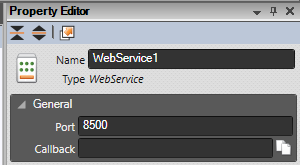
Name: Freeform name of the service. E.g. A2E
Port: The port on which service listen to
Callback: Script function which will be excuted when service is called
A button has been added so the user can copy the javascript function and then paste it in Simulation Script. An example javascript function is as following:
| Name | Type | Description |
| sender | String | Name of caller |
| parameter | String | string value containing all params and value sent through http request e.g. name1:value1,name2:value2 |
// sender: name of caller
// parameter: string value containing all params and value sent through http request e.g. name1:value1,name2:value2
function Test(sender,parameter) {}